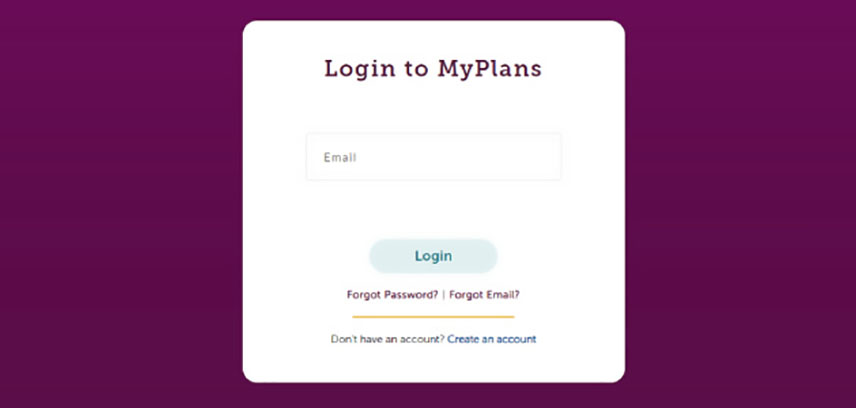
Manage your Plan(s)
With a MyPlans account you are able to manage your savings and investment Plans online.
View the Plan value
View fund performance
Make further contributions towards your savings goals
Access fund information
Access your document library
Reduce paper
And more..
You can open a MyPlans account if you are a:
Planholder...
...of an ISA, Savings & Investment Plan, or a Child Trust Fund or Junior ISA approaching age 18.
What is a Planholder?
A Planholder is the person who is entitled to the money as part of the Plan. For adult savings it is the person who opened the Plan and for children’s savings it is for the child the Plan was opened for.
If you have an ISA with us, it is simple to manage and add money to your Plan using your online account, but we also have several ways for you to top up your ISA.
Registered Contact...
...of a Child Trust Fund or Junior ISA.
What is a Registered Contact?
The Registered Contact is the person who manages the Plan on behalf of the Planholder (child) someone with parental responsibility. Or if the Planholder chooses to become the Registered Contact from age 16.
A payer...
...(also known as a gifter) contributing, or has contributed to a Child Trust Fund or Junior ISA.
What is a gifter?
Someone who contributes or has contributed to a Junior ISA or Child Trust Fund, With a Gifters MyPlans account you be able to see your payments, fund performance, access personal correspondence and make further contributions. If you have a contribution set up, or made a contribution in the past you can open a MyPlans account below. If you have not made a contribution before but would like to, you can do this online, see ‘Want to start contributing to a child’s Plan?’ below.
There are several ways you can gift to a child’s Plan, not just through MyPlans. Find out more about gift contributions >
Opening your MyPlans account
It is simple, just make sure you have the Plan number to hand. If you have more than one Plan with us, you only need to activate one Plan and the other should show. If you are a gifter you will need to ask the Registered Contact for the Plan number.
We will require you to create a MyPlans account with an email address and your chosen password. Security is important to us, so we will also require your surname and date of birth(s) and will do a number of security checks as well as asking you to verify your account. This helps us prevent unauthorised users gaining access to your account.
Open your MyPlans account
Want to start contributing to a child’s savings Plan?
If you have not contributed to a child’s Junior ISA or Child Trust Fund, but would like to create a MyPlans gifter account, all you need to do is make a gift contribution online and at the end of your application you will be able to create your MyPlans Gifter account. Discover more ways to gift to a child’s Plan >
Make a contribution



