Manage your savings with MyPlans
-
Your savings at your fingertips 24/7
MyPlans makes it easier to manage your Plan securely online, helping you reach your savings goals.
-
Make contributions in just a few clicks
It's easy to set up or amend contributions and gift to a child’s Plan at your convenience.
-
Do it yourself
Keep up to date with the Plan, update your details, access important documents and more.
Watch our videos on how to create and navigate around your MyPlans account.
Login to MyPlans Create an account
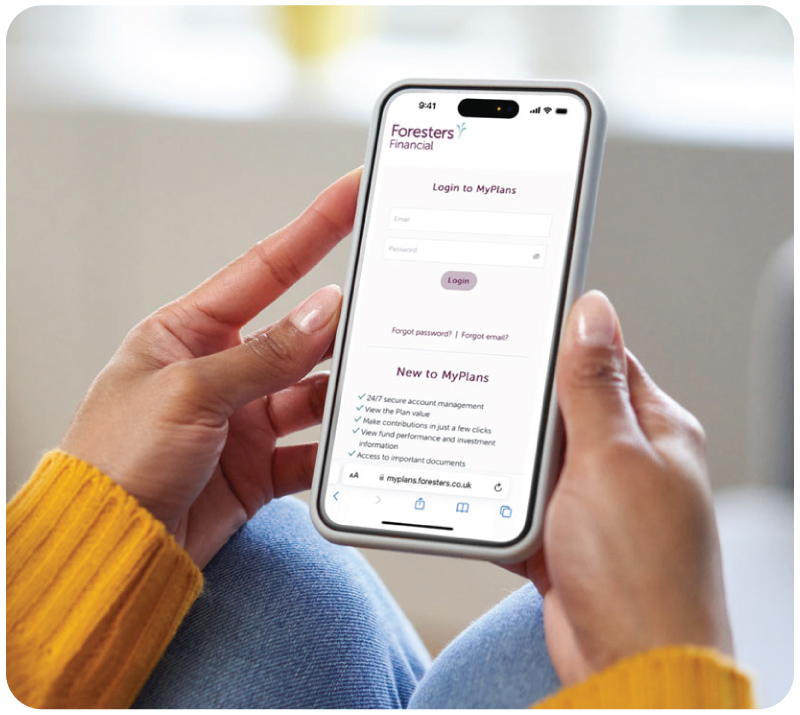
MyPlans - manage your savings with ease
As someone who appreciates the importance of saving we want to make it as simple as possible to manage your Plan with us. My Plans allows you to make payments online, view your Plan value, see the fund performance, investment information, cut down on paper and contact your Financial Adviser.
To view your Matured CTF, ISA, Savings & Investment Plans, Child Trust Funds or Junior ISAs online all you need is the Plan number, your date of birth and an email address to set up your MyPlans account.
How to activate your MyPlans account
Go to foresters.com/activate and complete the required fields. All you need is the Plan number. You will also be asked for your date of birth, Surname and your email address.
An email will be sent confirming your activation.
Gifters paying into a child's Plan can also set up their own online MyPlans account, making it easier to make future payments.
Watch our video on how to activate your online MyPlans account >
MyForesters - accesss your member benefits
If you have a Plan with Foresters and are aged 18 or over, you can access your benefits through MyForesters. On MyForesters, you can access LawAssure, apply for grants, check your current grant applications, join community and fun family activities and more.
To register for MyForesters you’ll need:
- Your Plan number
- Your email address on our records





